
The Pandora ATX offers the same much-loved unique styling as the original Pandora – but with housing capabilities for full-sized hardware and a 360mm radiator, either in the top or the front. Conceived as a versatile base for DIY projects, it is designed to show off your hardware in a tasteful manner through its large side window. The front panel is like no other, with the wrap-around side panels covering parts of it, leaving only a sober glossy black front panel housing the programmable 2.8″ ICON™ color display visible through it. The ICON™ is a story in itself, allowing you to add any logo or picture you wish, for maximum personalization. Power-users are catered for with plentiful cooling options, and dust filtering through the front and for the bottom-mounted power supply. The one-piece power cover is integrated with the motherboard tray for improved case rigidity, noise shielding and that all-important clean look, adding a shelf to show off your hardware. Cable management needs are taken into account with a 20mm cable clearance behind the motherboard tray, and power supplies up to 220mm are no match for the Pandora ATX.
Special Note
For system with Window 10, Window 8 and Window 7, please install this driver
Unique Styling
The Pandora ATX comes with wrap-around side panels – which gives your case a truly unique look. The main side panel features a large side window, through which you can peek at your hardware.

Chill Out
With plenty of cooling options, your hardware will not have to work up a sweat. The Pandora ATX supports a 360mm radiator mounted either in the front or the top, with three additional 120mm or two 140mm fans mounted where you choose not to mount a radiator. Heat exhaust is managed by the included 120mm Fluid Bearing type fan in the rear.
Hardware on Display
Focusing on tasteful showcasing of components rather than outright maximum storage capability, the Pandora ATX offers a spacious main compartment. This is underlined by the power cover which hides away the PSU and HDDs in the bottom compartment, making classy cable management a breeze. Through the window, you can show off your graphics cards of up to 440mm length, your water cooling system and your SSDs, while keeping the clutter hidden away behind the motherboard tray where you’ll find 20mm of cable clearance.

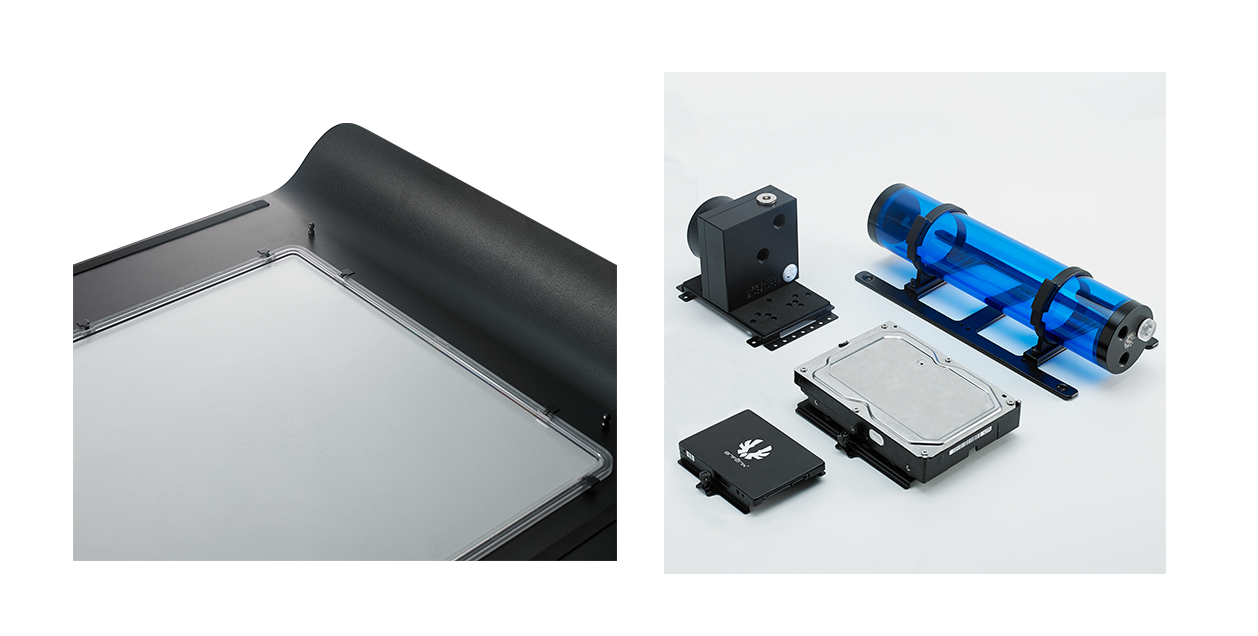
Push It
Just like the original Pandora, the Pandora ATX side panels are fixed with pushpins, here on the leading edge of the case. The trailing edge is securely fastened with thumb screws, making the Pandora ATX a unique experience to open – undo the thumb screws and pull the panel straight out!

ICON™ Programmable 2.8" Color Display
The 2.8” ICON™ color display in the front of the Pandora ATX lets you customize your front panel with a simple drag-and-drop interface. Choose any picture or logo you want in the front! (Not available on Pandora ATX Core)
Storage Capabilities
While not expressedly designed to be a data center, the Pandora ATX will still accept 4x 3.5″ HDDs and 4x 2.5″ SSDs with ease. The drive trays are all mounted with thumb screws, and the 3.5″ ones comes with rubber mounts. These can also be used to install 2.5″ units, meaning you can comfortably fit up to 8 SSDs.

Direct Airflow Design
To help keep your hardware cool, Pandora ( Pandora Window ) employs smart layout and cable management features to ensure that cool air from the front fan locations can reach your graphics card and CPU. By minimizing cable clutter and locating fans where they are needed most, Pandora ( Pandora Window ) can effectively keep system temperatures manageable despite its slim form factor.

Keeping it Clean
Dust filters make sure your Pandora ATX system stays clean, even in dusty environments. The entire front panel is protected by a full-height dust filter, secured in place with magnets. The PSU inlet is also filtered, while the easy-to-remove top cover comes with a built-in foam type filter.

Go Big
The Pandora ATX supports ATX motherboards with 7 expansion slots, graphics cards of up to 440mm, and power supplies of up to 220mm, ensuring you’re not limited to low-end hardware.
Front Panel I/O
At the front of the case on its top side, sits the I/O panel with its large LED-backlit power and reset buttons. Between these sits plentiful USB connectors – 2x USB 3.0 and 2x USB 2.0, as well as Line-out and Headphone-in 3.5mm sockets.
